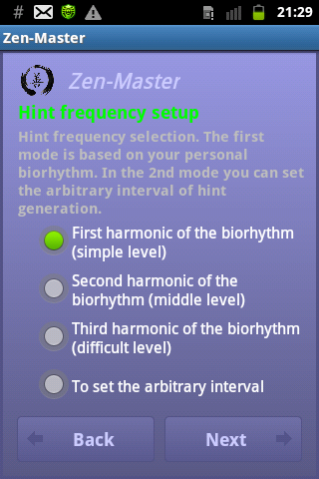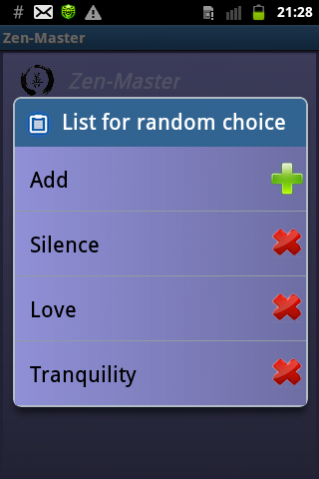Zen-Master-Pro 3.8
Continue to app
Paid Version
Publisher Description
Zen-Master-Pro is application for enhancing the awareness during everyday life and increasing the continuity of your consciousness.
The process of training is carried out with the help of `cues`, which during the day are generated by the application for the special algorithm psymoct-zen.
The training course lasts for 7 days and each training day has special parameters.
As `cues` you can select one of the given subjects for meditation or can input any your subject or can ask a random set of zen koans-riddles.
Using Zen-Master-Pro helps you to enhance the continuity of your consciousness, to increase the awareness during everyday life and to develop the ability to stay in meditation during the day.
Also you can use Zen-Master-Pro for applied purposes such as to developing of certain personal character or useful habit.
Practicing concentration on a selected subject during 7 days can take powerful effect and can change your life.
The "Zen-Master-Pro", unlike the free version of "Zen-Master", has more modes, the possibility of making your own list of subjects for meditation, and also has a random choice of subject from a set list.
About Zen-Master-Pro
Zen-Master-Pro is a paid app for Android published in the Food & Drink list of apps, part of Home & Hobby.
The company that develops Zen-Master-Pro is Rivendel. The latest version released by its developer is 3.8.
To install Zen-Master-Pro on your Android device, just click the green Continue To App button above to start the installation process. The app is listed on our website since 2017-06-06 and was downloaded 8 times. We have already checked if the download link is safe, however for your own protection we recommend that you scan the downloaded app with your antivirus. Your antivirus may detect the Zen-Master-Pro as malware as malware if the download link to ru.rivendel.zen is broken.
How to install Zen-Master-Pro on your Android device:
- Click on the Continue To App button on our website. This will redirect you to Google Play.
- Once the Zen-Master-Pro is shown in the Google Play listing of your Android device, you can start its download and installation. Tap on the Install button located below the search bar and to the right of the app icon.
- A pop-up window with the permissions required by Zen-Master-Pro will be shown. Click on Accept to continue the process.
- Zen-Master-Pro will be downloaded onto your device, displaying a progress. Once the download completes, the installation will start and you'll get a notification after the installation is finished.